How to Draw a Rocket Ship - Really Easy Drawing Tutorial
Click HERE to save the tutorial to Pinterest!
"And the rocket's red glare, the bombs bursting in air, Gave proof through the night that our flag was still there." -"The Star-Spangled Banner"
Rockets have long been staples of both science fiction and real science. Types of rockets include fireworks, missiles, and vehicles used in spaceflight.
The first rockets were invented in China by at least the 1200s. They were fueled by gunpowder and were used by the military. Within a hundred years, they were also used in the Middle East and Europe. Francis Scott Key famously referred to rockets used in war in the song "The Star-Spangled Banner," the national anthem of the United States.
Scroll down for a downloadable PDF of this tutorial.
Modern rockets were first invented in 1926. Techniques were improved during World War II, and by the 1960s, rockets were used to carry people outside the Earth's atmosphere.
Since that time, rockets have ignited the imagination and played a major role in literature and film. Television series such as Star Trek, movies like Star Wars, and the writing of authors such as Anne McCaffrey have entertained with starship voyages beyond the stars.
Did you know? The word rocket comes from the Italian word rochetto, meaning "bobbin." A bobbin is a cylinder or spool around which sewing threat is wound.
Would you like to draw a rocket ship? This easy, step-by-step, out-of-this-world drawing tutorial is here to help. All you will need is a pencil, an eraser, and a sheet of paper. You may also wish to color your finished drawing.
If you liked this tutorial, see also the following drawing guides: Earth, Moon, and Alien.
Step-by-Step Instructions for Drawing a Rocket Chain
Rocket Ship drawing - step 11. Begin by drawing a curved line. This will form one side of the rocket ship.
Rocket Ship drawing - step 22. Draw another curved line mirroring the first. They should meet in a gentle curve on the top end, but they should not connect on the bottom end. This outlines the body, or fuselage, of the rocket.
Rocket Ship drawing - step 3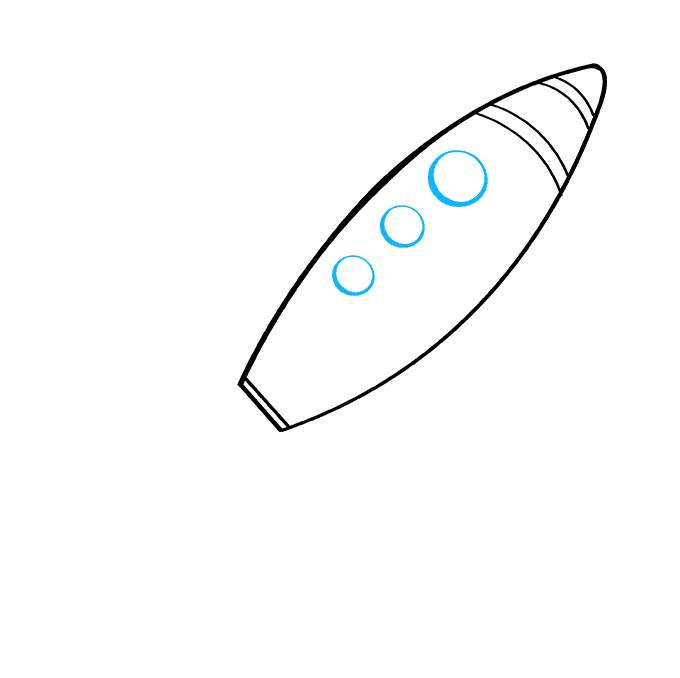
3. Enclose the open end of the rocket using a pair of straight lines.
Rocket Ship drawing - step 44. Band the nose cone with two pairs of curved parallel lines.
Rocket Ship drawing - step 55. Draw portholes, or small windows, along the side of the rocket. To do so, draw several circles of different sizes.
Rocket Ship drawing - step 66. Draw the rocket's fin. First, draw a straight line from the tail of the rocket to its middle. Then, draw curved lines downward from each end of the straight line. Allow the curved lines to meet at a gentle point.
Rocket Ship drawing - step 77. Erase guide lines from the fin.
Rocket Ship drawing - step 88. Draw the rocket's second fin. To do so, extend two curved lines from the top side of the rocket - one emerging from the middle of the ship, the other from its base. Allow the lines to meet at a gentle point.
Rocket Ship drawing - step 99. Draw the flames, called exhaust, coming from the rocket's nozzle, or base. Use a series of short curved lines that meet in jagged points to draw a rounded triangular shape. Then, use another series of lines to draw a second layer. Finally, draw the third layer of the exhaust, allowing it to end at a point.
Complete Rocket Ship drawingColor your rocket. Rockets such as the one in this drawing guide were popular illustrations during the 1950s and 1960s. Some were silver in color, while others had bright red, blue, or other colored markings.
Need more space? Check out our manmade objects drawing guides, where you'll find more cool tech like a jet plane, a UFO, and a robot. Then, set the scene with galaxies, the planet earth, and the moon. You can even populate your drawing with slimey aliens!
Scroll down for a downloadable PDF of this tutorial.
Printable Drawing Tutorial
MEMBER TROUBLESHOOTING
Still seeing ads or not being able to download the PDF?
First, check that you're logged in. You can log in on the member login page.
If you're still not able to download the PDF, the likely solution is to reload the page.
You can do this by clicking the browser reload button.
It is a circular arrow-shaped icon at the top of the browser window, typically found in the upper-left side (you can also use keyboard shortcuts: Ctrl+R on PC and Command+R on Mac).
-
Latest
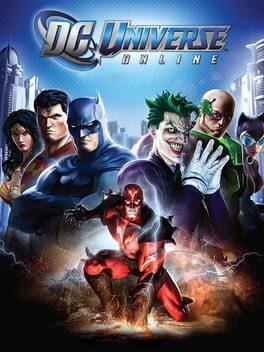 Is DC Universe Online cross-platform with PC?
Is DC Universe Online cross-platform with PC?Is DC Universe Online cross-platform with PC?As of this week, DC Universe Online now supports cross-platform play between PC, PlayStation 3, and PlayStation 4. Daybreak also has an Xbox One version of...
-
Next
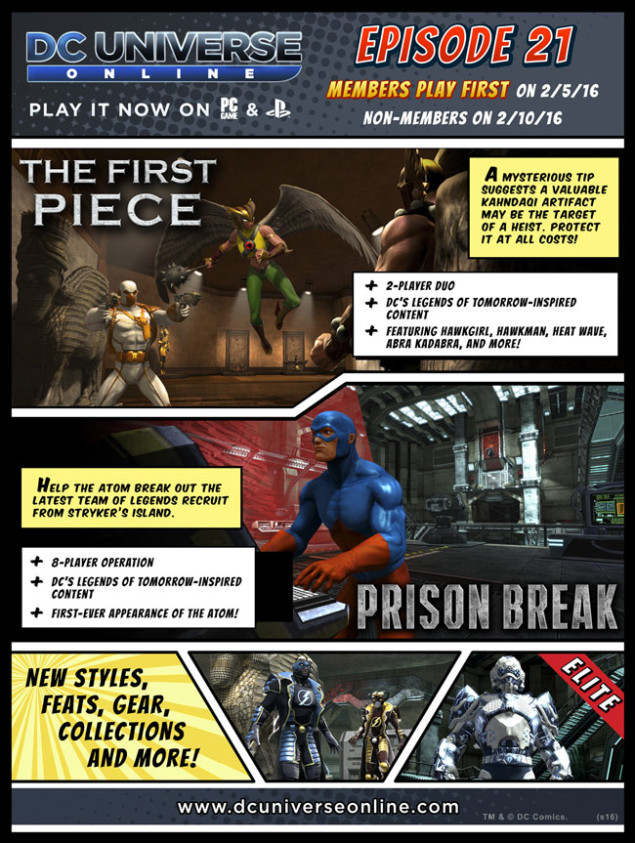 PC/PS4/PS3 CrossPlay Now Available In DC Universe Online ...
PC/PS4/PS3 CrossPlay Now Available In DC Universe Online ...A few weeks ago, Daybreak Games (previously known as Sony Online Entertainment) announced that DC Universe Online would soon feature CrossPlay between PC, PlayStation 4 and PlayStation 3 platforms.Tha...
Popular Articles
- Rocket Power (TV Series 1999–2004) - Rocket Power (TV Series ...
- technique - What is the definition of 'playing in the pocket ...
- "Pocket rockets," in poker Crossword Clue Answers, Crossword ...
- 5 Sex Toys Every Man Should Own, Use & Use Again - LA Weekly
- Pocket Holsters: 11 Options For Easy Everyday Carry (2021 ...
- What is Elton John's most successful song? (Celebrity Exclusive)
